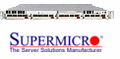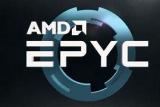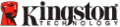| ATIC™ Since 1989 | One of Canada's Most Trustable Computer Company, in business for over 34 years. Local: 604-875-8859 Toll-Free: 1-877-279-2469 email: sales@ATIC.ca |
|
|||
| Specials Products Systems Servers Payment News Rebates Contact Info About Us |
|
||||

SKU : 105786 Mfg. Part No. : 5293B003 Pixma MG8220 Photo All-in-One Printer Printer/Copier/Scanner - 12.0ppm Black - 9.0ppm Colour - 600x600dpi Black - 9600x2400dpi Colour - 6 Individual Ink Tanks - Legal/Letter/A4 Max Print Size - Automatic Duplex Printing - USB 2.0 / Ethernet / 802.11b/g/n WiFi Connectivity - Flatbed 4800x4800dpi Scanner - 8.5x11.7" Max Scan Size - 3.5" LCD Display - 1 Year Depot Carry-In Mfg. Warranty Price : $346.00*
** DISCONTINUED PRODUCT ** (* - Cash Discounted Price (Reg. $363.30))
A sleek, beautiful design is your introduction to the superior quality, versatility, and ease of use you'll experience with the PIXMA MG8220 Wireless Inkjet Photo All-In-One. It begins with built-in Wi-Fi®1 which lets you easily print and scan wirelessly virtually anywhere around your house. For true interactivity, Canon's Intelligent Touch System transforms the top of your printer into a sleek, responsive touch panel so only the buttons you need light up. Print gorgeous, borderless2 photos at home up to 8.5" x 11" size with a maximum print color resolution of 9600 x 2400 dpi3 and six individual ink tanks including a gray ink for professional color and black & white photos. Included software also allows you to professionally adjust the color of your photos. Enjoy a new sphere of printing options as PIXMA Cloud Link4 lets you conveniently print pictures from online photo albums CANON iMAGE GATEWAY and Picasa as well as templates including seasonal stationary and calendars from a compatible Canon PIXMA Wireless All-in-One, all without a computer. Also included is the ability to print select Google Docs™ and Gmail™ attachments from any accessible device, further adding to your wireless versatility.16 With AirPrint17, wirelessly print photos, emails, web pages and other documents without the need to install device drivers, saving time and making for a seamless user experience. The MG8220 also lets you print on your printable CD, DVD and Blu-ray Discs, and you can even you turn your HD Movie clips into beautiful photos5. Built-in Auto Duplex Printing allows you to automatically print on both sides of the paper and can help reduce paper usage and cost by up to 50%. Your imaging options continue as you can bring life back to your faded memories and easily scan 35mm slides and film. For documents, you'll experience beautiful, easy-to-view scans by advanced image analysis and area-by-area data correction, automatically. Plus, you can print and scan JPEG and PDF files wirelessly from compatible iPad, iPhone, iPod touch, and Android devices6 without a computer, and enjoy direct printing options from compatible memory cards7, USB Flash Drives8, PictBridge and optional Bluetooth devices9.
1. Wireless printing requires a working network with wireless 802.11b/g/n capability. Wireless performance may vary based on terrain and distance between the printer and wireless network clients. 2. Supported paper types for borderless printing are as follows: Photo Paper Pro Platinum, Photo Paper Plus Glossy II, Photo Paper Plus Semi-gloss, Photo Paper Glossy and Matte Photo Paper. 3. Resolution may vary based on printer driver setting. Color ink droplets can be placed with a horizontal pitch of 1/9600 inch at minimum. 4. Subject to the Terms and Conditions of Use of CANON iMAGE GATEWAY or Picasa Web Albums, depending on the service the consumer is using. 5. Full HD Movie Print allows printing from HD or Full HD "MOV" movie files created by Canon EOS Digital SLR or PowerShot digital cameras. From PC, or Mac with Intel® processor. Print quality is determined by video resolution. Function does not upscale video resolution. Requires Canon ZoomBrowser EX 6.5 or later, or Canon ImageBrowser 6.5 or later. 6. Requires Canon Easy-PhotoPrint for iPhone app, available for free on the App StoreSM, or Canon Easy-PhotoPrint for Android app available for free in the Android Market. Compatible with iPad, iPhone 3G, 3GS, 4, iPod touch and Android devices running Android OS 1.6 or later. 7. Compatible memory cards include SD™ Memory Card, SDHC™, MultiMediaCard®, MultiMediaCard® Plus, CompactFlash® Card, Microdrive®, Memory Stick®, Memory Stick PRO™, Memory Stick Duo™ and Memory Stick PRO Duo™. The following can be used with the addition of a special adapter sold separately: miniSD™ Card, miniSDHC™, microSD™ Card, microSDHC™, RS-MMC™, Memory Stick Micro, xD-Picture Card®, xD-Picture Card® (Type M), and xD-Picture Card® (Type H). 8. USB flash memory with security enabled may not be used. Requires an extension cable if cannot be attached. 9. Requires mobile phone (or other device) equipped with Bluetooth v2.0 technology and optional Canon Bluetooth Unit BU-30. Bluetooth operation depends on the device and software version used. Operating distance is approx. 10 meters but may vary due to obstacles, radio signals, locations where radio interference occurs, magnetic fields from microwave ovens, device sensitivity and/or antenna performance. 10. Photo print speeds are based on the standard mode driver setting using photo test pattern(s) and select Canon Photo Paper. Print speed measured as soon as first page begins to feed into printer and will vary depending on system configuration, interface, software, document complexity, print mode, types of paper used and page coverage. 11. ISO/IEC 24734, 24735 define the default print and copy speed measurement methods. Print speeds are the averages of ESAT in Office Category Test for the default simplex mode, ISO/IEC 24734, excluding time to print the first set. 12. Based on accelerated testing by Canon in dark storage under controlled temperature, humidity and gas conditions, simulating storage in an album with plastic sleeves. Canon cannot guarantee the longevity of prints; results may vary depending on printed image, drying time, display/storage conditions, and environmental factors. 13. For network users, Auto Scan Mode is only available when scanning at a computer using MP Navigator EX software and selecting the 1-click feature then "save to PC". Additional Disclaimers 14. System requirements vary by application. 15. Warranty programs are subject to certain conditions and restrictions. 16. Service available from April 2012 or later. 17. Printer firmware update is necessary for AirPrint function. Certain exception may apply. AirPrint functionality requires an iPad, iPhone 3GS or later, or iPod touch 3rd generation or later device running iOS 4.2 or later, and an AirPrint-enabled printer connected to the same network as your iOS device. A printer connected to the USB port of your Mac, PC, AirPort Base Station, or Time Capsule is not supported. 18. To access CREATIVE PARK PREMIUM from a qualifying Canon printer, all of the software that came with the printer and the full set of compatible genuine Canon ink tanks must be properly installed. |
|
|
|||
|
Copyright 1989-2022 by ATIC Computers. All rights reserved. All prices listed in Canadian Dollars. Prices, specificatons, and availability subject to change without notice. ATIC is not responsible for typographical errors. Actual products may not be as shown. |
|||
|
|

|
|
|